How to Install mods for Morrowind
2 posters
Page 1 of 1
 How to Install mods for Morrowind
How to Install mods for Morrowind
Installing Morrowind mods
This tutorial was written by APY, last modified 2006-03-12 03:27:53.
This how-to guide is meant to explain people who are unfamiliar to Morrowind mods, how to download, install and load them. Please note, this is the standard procedure for mod installation. Some mods might need an installation that differs from the instruction provided here. If you have any questions not covered in this tutorial, feel free to contact Lord Devil or APY.
What is a mod?
Morrowind includes an editor for people to make new things for the game, like new weapons, new houses etcetera. These are called modifications or mods for short. At Planet Elder Scrolls, we made available over 2500 mods for The Elder Scrolls III: Morrowind, in categories from houses to music. This extensive mod database is accessible for everyone. The mods we offer have been provided by members of the community, free of charge. If you have a mod you want to see listed on this page, please check the submission page for more info.
Opening and extracting the mod file
All mod files have been compressed to reduce the download time. To access the mod files, you will have to extract them first. Extracting the files is easy but requires a program to be installed. There are several programs that can handle compressed files. On Morrowind Summit we list files of several types, most commonly used are zip and rar. Another file format is 7z, more and more mods have been packed in that format. The following is a list of programs that can be used to extract certain kinds of compressed files:
WinRAR: extracts zip, rar, ace, 7z and more. A trial version is available from their homepage.
WinZIP: extracts zip. A trial version is available from their homepage.
FreeZIP: extracts zip. A free version is available from the homepage.
We recommend WinRAR, it isn't expensive and has a fully working trial version. After downloading and installing it, navigate to the folder where you downloaded the mod file to. Right click on the file you downloaded. From the menu, click Extract files to folder.

The file is extracted and depending on the size, this may take a while. There will be a new folder with the same name as the mod file. Open that folder and you will see all files from the mod file. Navigate to the folder with the ESP file, represented by the pocketknife icon. Select all files in the folder by pressing CTRL + A on your keyboard, then press CTRL + C to copy them to the clipboard.

This is a good time to read the information provided with the mod. Usually there's a Word or Notepad document in the same folder as the ESP file. Double-click on it to open it and read it carefully. If there's any special installation instructions, read them carefully.
Open Morrowind's Data Files folder. It's usually located here: C:\Program Files\Bethesda Softworks\Morrowind\Data Files. Once you're in that folder, press CTRL + V on the keyboard to copy all files over. Be careful if it asks if it can overwrite files - make sure you have the original files on for example the Morrowind CD, in case anything goes wrong and you need to put the originals back. If everything was copied well, you can delete the mod file (zip, rar etc) and the folder you extracted them to.
Loading the file into Morrowind
Now that all the files are there, you're ready to load the mod in Morrowind! Start it as you would usually do, but instead of clicking Play in the Launcher, click Data Files:
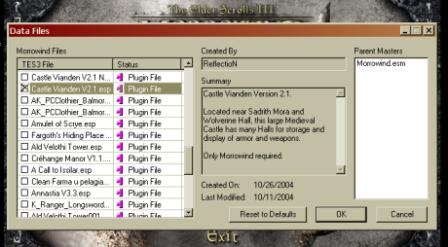
On the left side is a list of all ESP files in the Data Files folder of Morrowind. To the right you see the list "Parent masters". It's a list of required files. Morrowind.esm means you only need Morrowind, Tribunal.esm means you need Tribunal as well etc.
Look for the file you just copied, and select it by double-clicking on it, then click OK to close the window. If you start the game, the mod will be included. Depending on the type of mod you either have to start a new game or can just load an old game. Most mods work without starting a new game.
This tutorial was written by APY, last modified 2006-03-12 03:27:53.
This how-to guide is meant to explain people who are unfamiliar to Morrowind mods, how to download, install and load them. Please note, this is the standard procedure for mod installation. Some mods might need an installation that differs from the instruction provided here. If you have any questions not covered in this tutorial, feel free to contact Lord Devil or APY.
What is a mod?
Morrowind includes an editor for people to make new things for the game, like new weapons, new houses etcetera. These are called modifications or mods for short. At Planet Elder Scrolls, we made available over 2500 mods for The Elder Scrolls III: Morrowind, in categories from houses to music. This extensive mod database is accessible for everyone. The mods we offer have been provided by members of the community, free of charge. If you have a mod you want to see listed on this page, please check the submission page for more info.
Opening and extracting the mod file
All mod files have been compressed to reduce the download time. To access the mod files, you will have to extract them first. Extracting the files is easy but requires a program to be installed. There are several programs that can handle compressed files. On Morrowind Summit we list files of several types, most commonly used are zip and rar. Another file format is 7z, more and more mods have been packed in that format. The following is a list of programs that can be used to extract certain kinds of compressed files:
WinRAR: extracts zip, rar, ace, 7z and more. A trial version is available from their homepage.
WinZIP: extracts zip. A trial version is available from their homepage.
FreeZIP: extracts zip. A free version is available from the homepage.
We recommend WinRAR, it isn't expensive and has a fully working trial version. After downloading and installing it, navigate to the folder where you downloaded the mod file to. Right click on the file you downloaded. From the menu, click Extract files to folder.

The file is extracted and depending on the size, this may take a while. There will be a new folder with the same name as the mod file. Open that folder and you will see all files from the mod file. Navigate to the folder with the ESP file, represented by the pocketknife icon. Select all files in the folder by pressing CTRL + A on your keyboard, then press CTRL + C to copy them to the clipboard.
This is a good time to read the information provided with the mod. Usually there's a Word or Notepad document in the same folder as the ESP file. Double-click on it to open it and read it carefully. If there's any special installation instructions, read them carefully.
Open Morrowind's Data Files folder. It's usually located here: C:\Program Files\Bethesda Softworks\Morrowind\Data Files. Once you're in that folder, press CTRL + V on the keyboard to copy all files over. Be careful if it asks if it can overwrite files - make sure you have the original files on for example the Morrowind CD, in case anything goes wrong and you need to put the originals back. If everything was copied well, you can delete the mod file (zip, rar etc) and the folder you extracted them to.
Loading the file into Morrowind
Now that all the files are there, you're ready to load the mod in Morrowind! Start it as you would usually do, but instead of clicking Play in the Launcher, click Data Files:
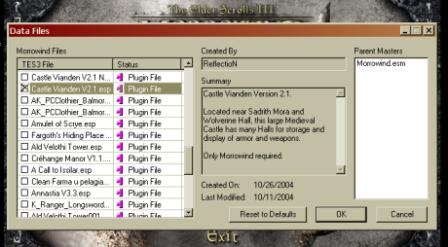
On the left side is a list of all ESP files in the Data Files folder of Morrowind. To the right you see the list "Parent masters". It's a list of required files. Morrowind.esm means you only need Morrowind, Tribunal.esm means you need Tribunal as well etc.
Look for the file you just copied, and select it by double-clicking on it, then click OK to close the window. If you start the game, the mod will be included. Depending on the type of mod you either have to start a new game or can just load an old game. Most mods work without starting a new game.

Shadman- Member

-
 Number of posts : 1923
Number of posts : 1923
Age : 33
Location : Hell-----Oh
Registration date : 2007-12-05
 Re: How to Install mods for Morrowind
Re: How to Install mods for Morrowind
Also could someone sticky this?

Shadman- Member

-
 Number of posts : 1923
Number of posts : 1923
Age : 33
Location : Hell-----Oh
Registration date : 2007-12-05
 Re: How to Install mods for Morrowind
Re: How to Install mods for Morrowind
Nice thread Dem, I'll sticky this.

Xavior- Root Admin

-
 Number of posts : 5354
Number of posts : 5354
Age : 35
Registration date : 2007-12-01
Page 1 of 1
Permissions in this forum:
You cannot reply to topics in this forum|
|
|

 Home
Home